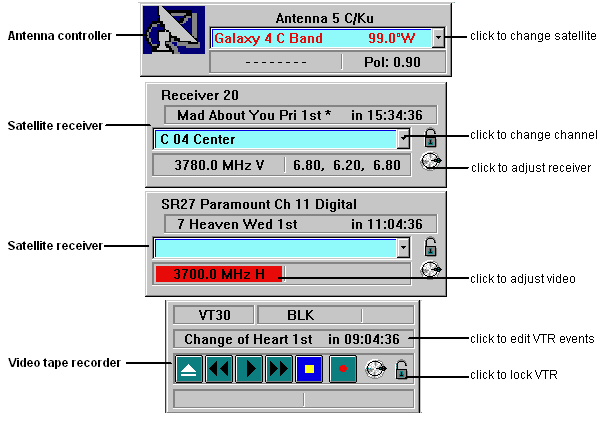Home :

CompuSat Front Panel
|

|
The CompuSat Front Panel display provides you with a snapshot view of your key equipment and its current status, providing you with a quick view of all system settings and alerts, and with quick access to all of your devices. CompuSat's front panel presents a machine rack view of the equipment at your location, which you can customize to your needs. To modify a device setting, you simply click on the appropriate area in the front panel display. You use the same simple interface to interact with all of your equipment, from any manufacturer. The figure below illustrates a portion of a typical CompuSat front panel display; this portion includes a single antenna controller, two receivers, and a single VTR.
|
| Contact Us | Copyright © 1991-2011 Image Communications, LLC | Image Communications, LLC |