|
Why Upgrade?
Upgrading the RC-2000 antenna controller EPROMS to version 2.80 or higher allows you to use the latest CompuSat driver for the RC-2000.
This drivers allows CompuSat to read and write the antenna location information to and from the internal RC-2000 memory. This makes it easy to keep the CompuSat antenna positions and the RC-2000 antenna positions exactly the same. This is important if you ever want to run the controller manually or if you ever need to perform a re-sync on the controller do to loss of the current antenna position.
The new driver also allows you to use the RC-2000 without disabling the CompuSat polling feature.
These instructions are in addition to the standard instructions provided by Research Concepts for the upgrade. Upgrading a controller already under CompuSat control is much easier because CompuSat already has the satellite location information that can be sent to the controller once the upgrade is completed.
Preparation
These instructions presume CompuSat is already controlling the RC-2000 and the satellite location information in CompuSat is up to date.
Go to the Configuration mode/Setup menu in the RC-2000 and record the following information:
1. The remote control address
2. The type of polarization control
3. For rotating feeds, the CW and CCW limits of the feed.
4. In Az/El drive options, the Max Azimuth and Max Elevation error allowed.
5. Make sure the unit has angle display set to 0.
Next, from manual mode, jog the azimuth until the upper limit is reached and record the value.
Jog the elevation to the upper limit and record this value.
NOTE: You can always just enter a value slightly higher than the highest numbers found in the satellite list in CompuSat if you do not want to do this.
Drive both Azimuth and Elevation to their lowest values. This should be 30 for azimuth and 30 for elevation. This serves as the reference in case we have to reset the entire unit and start from scratch.
Replacing the EPROM
Turn off the unit and unplug it. Remove all the antenna connections. Open the cover and look for the EPROM and PLD. If the PLD is labeled RC2KE you do not need to replace this chip. If the chip is not replaced and you are careful, all the stored settings should remain after the upgrade.
Note the orientation of the chips and be sure to replace the chip(s) with the same orientation. Also, make sure all the chip legs are seated properly in the socket. If a leg is bent and not in its socket, you will most likely corrupt memory and have to reprogram the entire controller (don't worry too much as this is easy given the information you recorded above and CompuSat's satellite location list).
After replacing the EPROM and PLD (if required), close the unit and reattached all the antenna cables. Power on the unit.
Checking the configuration
If the PLD was not replace, verify settings by going to the configuration setup menu. Walk through the settings. You will need to update the polarization setting based on the hardware you have. If you have a rotating feed with a separate horizontal and vertical LNB, select two port feed.
In CompuSat, change the driver to the RC-2000 Version 2.8 or above for this controller. Close back to the main screen.
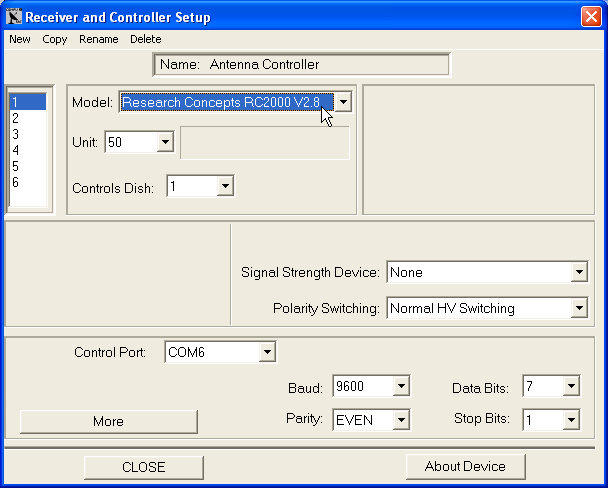
Click the current Az/El display for this antenna.
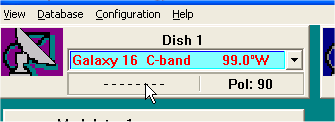
Click "Reset Communications Port". This will make CompuSat start using the new driver.
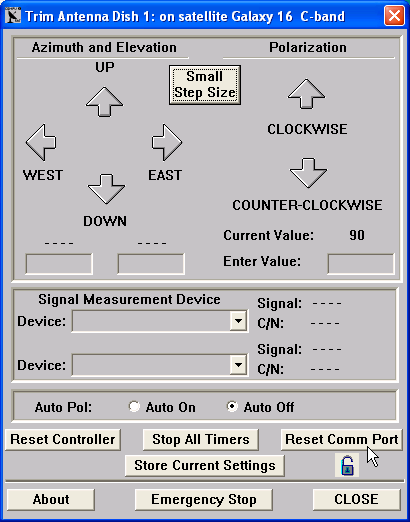
You should now be back up and running. You can download the current set of satellite names and locations to the controller by going to Configuration/Site Configuration.
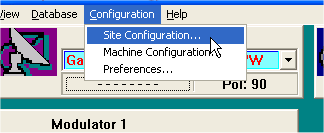
Under Antenna Setup, double click the antenna we are working with.
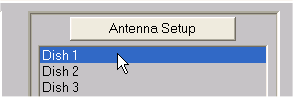
Click the Send button to send the current CompuSat list for this antenna to the controller.
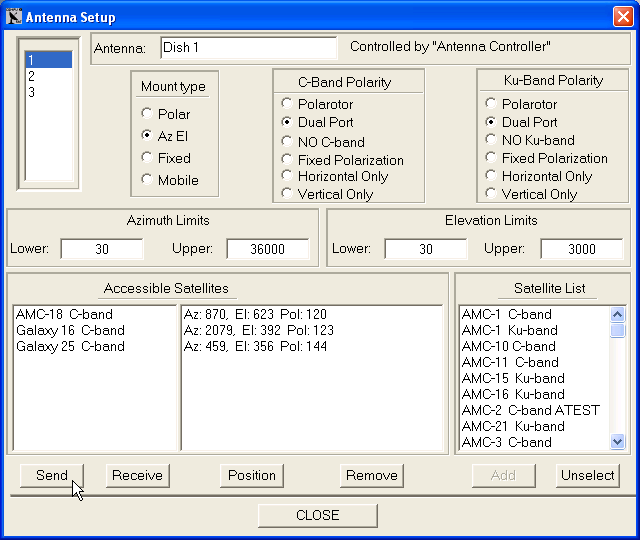
Reprogramming the Controller from scratch
If the memory in the controller is corrupted, we will need to reprogram the controller.
From the CONFIG mode in the controller, go to the Reset System Data item in the setup menu. Reset the memory by pressing 41758 followed by the Enter key.
Next, go to the limits mode to set the azimuth and elevation limits. Remember, we left the antenna at the lower limits so set the East and Down limits before moving the antenna. Next, move the antenna to the azimuth and elevation upper limits recorded in the preliminary steps and set the West and Up limits.
Now, go to the CONFIG Setup menu and scroll through the items changing them as recorded in the preparation steps. Set Remote to enable and enter the address. Set the type of polarization device and set the limits for the rotating feed. Unless you have a very high resolution counter, set the Max Azimuth and Max Elevation Error to 0. This will make you antenna more accurate.
You should now be able to establish communications with the controller from CompuSat. Once you are talking using the RC-2000 Version 2.8 driver, send the satellite location information as described above.
|


